Performance¶
Table of Contents
Introduction¶
This section focuses on explaining how to increase the performance of the system by customizing it with the proper arguments. You may use the WebLab Bot (WebLab Bot) to see what parameters work best in your environment.
Core servers¶
Python has a Global Interpreter Lock (GIL) that makes the threading model not work as could be expected when coming from other programming languages. Internally in Python, when a thread is being run, it executes a number of instructions which can be configured and then it swaps the context and other thread is executed. Whenever there is an IO (input/output) operation, or some extension developed in C is called, the context will also be swapped. The problem is that during the execution of the pure Python not-IO operations, the GIL is locked, so no other operation can be executed in other processor.
Given the amount of IO in WebLab-Deusto (IO includes not only the requests from the client and the requests to the particular laboratory, but also the database and all the access to the Redis server), certain concurrence will often occur even with a single process. However, in order to take advantage of the nowadays common dual, quad or more core processors, it can be managed using multiple copies of Python processes instead of relying on the Python threading model.
For this reason, WebLab-Deusto has been designed so it can scale and multiple independent processes can be executed not only in different machines, but also in the same machine to mitigate this effect. This way, having 4 processes running WebLab-Deusto in a quad core machine will increase the throughput.
In the following drawing, the WebLab Bot (see WebLab Bot), which is a student simulator that tests different loads of highly concurrent users (i.e. users clicking on the Reserve button at the very same time), measures times using different numbers of processes (1 and 5) with different database backends (MySQLdb and PyMySQL). This shows the reservation method:
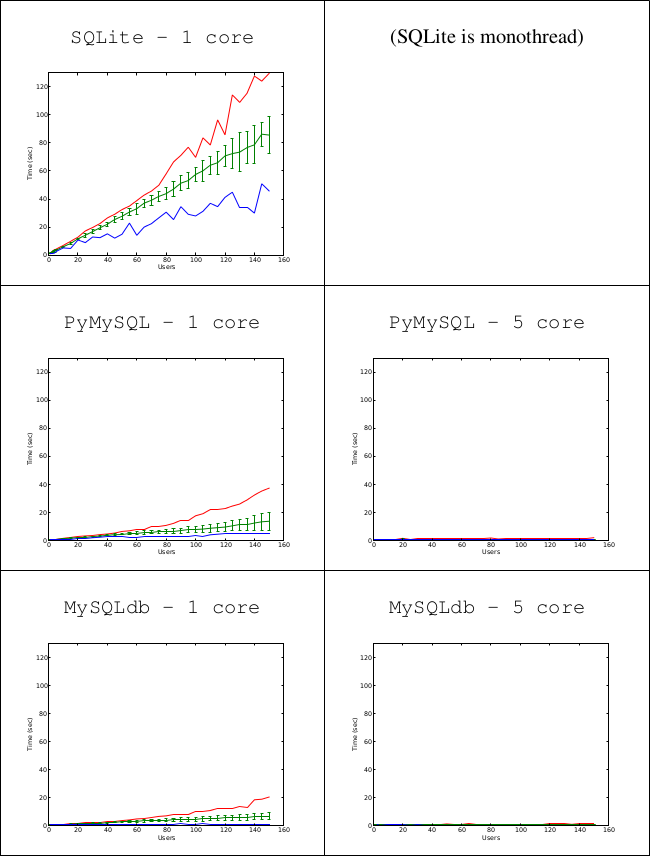
The red line represents the maximum value, the blue line the minimum value, and the green line the mean and the standard deviation. Each measurement (e.g., 140 students with the MySQL db) have been taken 5 times.
As it is shown, when using a single process (1 core), MySQL performs better
once you increase the number of concurrent students. There are two Python
libraries for using MySQL, one in pure Python (PyMySQL), and a native one, which
requires you compiling the code as explained in the section
Installing native libraries. The native one works faster than the pure Python
version.
However, the biggest change is when you increase the number of processes (e.g.,
5 core servers). This is something you can not do if you are using SQLite,
but yes with MySQL. For this reason, you will get an error when you run:
$ weblab-admin create sample --cores 4
ERROR: sqlite engine selected for coordination, general database is
incompatible with multiple cores
The way to create a new WebLab-Deusto deployment with 4 core servers and using MySQL for both database and scheduling is:
$ weblab-admin create sample --cores 4 --coordination-db-engine=mysql --db-engine=mysql
This generates a WebLab-Deusto system with 4 Core servers and 4 Login servers. Apache will balance the load of users among them, so each of these process will only process a subset of the users.
Scheduling backends¶
So as to store information (permissions, uses, students, etc.), WebLab-Deusto uses a relational database (MySQL or SQLite). However, for managing the scheduling (who’s first), it may use a relational database (again, MySQL or SQLite) or the Redis NoSQL system. This backend also supports load balancing (and therefore, multiple core servers), but since all the information is managed in memory, it is much faster.
Indeed, in the following figure the MySQLdb library with MySQL is compared with Redis, with 1 and 5 core servers. As it can be seen in the drawing, Redis is considerably faster. In older machines, this difference is even multiplied.
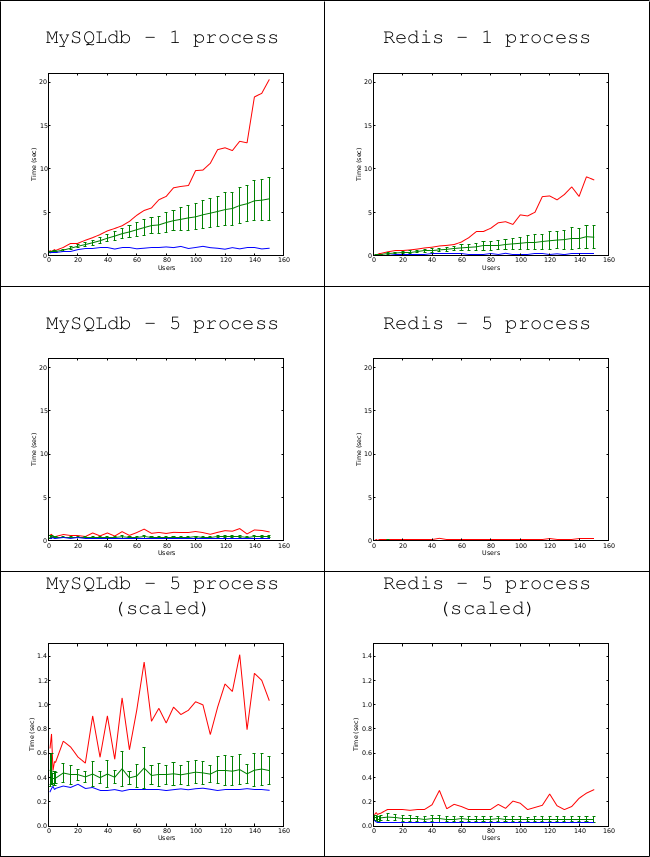
The red line represents the maximum value, the blue line the minimum value, and the green line the mean and the standard deviation. Each measurement (e.g., 140 students with the MySQL db) have been taken 5 times.
For this reason, using Redis is recommended. However, Redis is not officially supported on Microsoft Windows at this moment.
Apache¶
You should use a robust HTTP server instead of the one that comes by default when you pass the following option:
$ weblab-admin create sample --http-server-port=12345
At this moment, WebLab-Deusto generates the configuration for the Apache HTTP server, so you might use it. Support for autogenerating the configuration of other servers might be added soon. When you create the deployment, the message shown explains what you need to add in which files. For example, in GNU/Linux, at the time of this writing, it details the following:
$ weblab-admin create sample
Congratulations!
WebLab-Deusto system created
Append the following to a new file that you must create called /etc/apache/conf.d/weblab
Include "/tmp/sample/httpd/apache_weblab_generic.conf"
And enable the modules proxy proxy_balancer proxy_http headers.
For instance, in Ubuntu you can run:
$ sudo a2enmod proxy proxy_balancer proxy_http headers
Then restart apache. If you don't have apache don't worry, delete sample and
run the creation script again but passing --http-server-port=8000 (or any free port).
This message is different in each operating system, and it takes into account what files it finds.
Additionally, as previously explained, Apache has different MPMs. In GNU/Linux, when PHP is
installed, Apache typically uses the prefork MPM. The worker MPM
consumes much less memory, so it is recommended. However, if you need to support
PHP or you are working in other operating systems, you may use the existing MPM,
although you should measure how much memory is Apache consuming.
Raspberry Pi and low cost devices¶
WebLab-Deusto is a very light system, which does not require much memory.
Indeed, we have successfully deployed the whole system even in Raspberry Pi
devices, and measured the results. As you can see in the following drawing, this
ARM device, with only 256 MB RAM, could manage different amounts of users, while
the amount of time increased fastly. It was using SQLite as database, everything
(Experiment Server, Core Server, Laboratory Server and Login Server) in a single
process, and Redis (left) and SQLite (right) for scheduling.
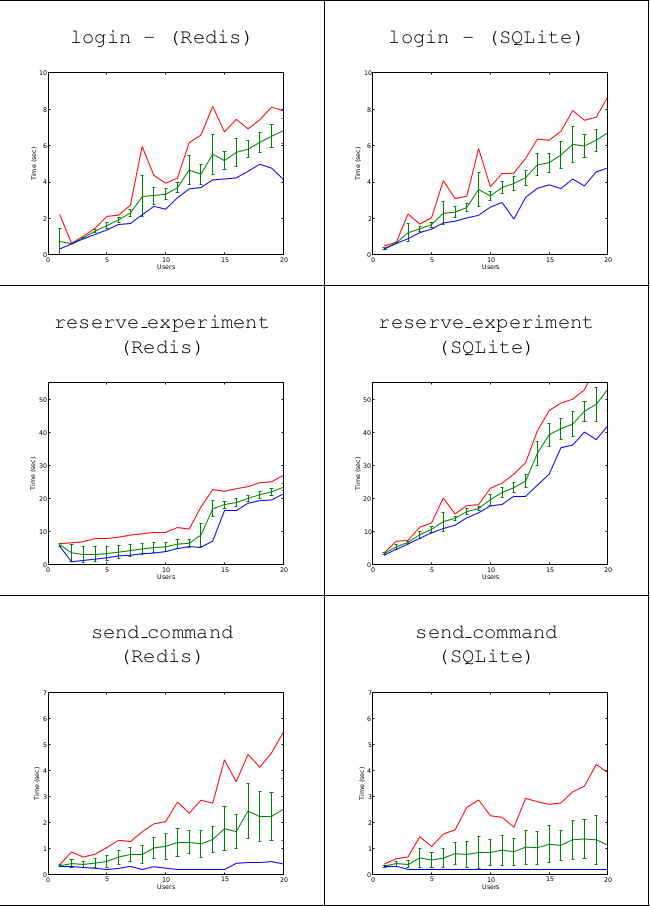
The red line represents the maximum value, the blue line the minimum value, and the green line the mean and the standard deviation. Each measurement (e.g., 140 students with the MySQL db) have been taken 5 times. Note that each row has a different scale.
As it can be seen there, even in a Raspberry Pi device, Redis is more
suitable. However, in such a cheap device (around $ 35) the system becomes
substantially slower. The typical deployment is having a set of regular servers
for the main services (Core Server and Login Server), and multiple raspberries
for the different experiments.
Summary¶
In this section, more complex deployments have been addressed. It uses extensively the weblab-admin script, and therefore, it does not explain how this is managed internally. So as to understand the files generated by this script, continue with the next section, Directory hierarchy.